If you have been encountering challenges on signing up on your Cryptomania wallet, we got you. You will discover how to create or sign up for Cryptomania account in this post.
Cryptomania is a trading simulator for both beginners and veterans interested in understanding the basics of cryptocurrency trading. It is fun, effective, and free way to master trading.
Whether you are a newbie, veteran, adventurer, Cryptomania app can be a great place for your understanding of how the crypto market works. Keep reading to discover how to sign up for your Cryptomania wallet.
How to Sign Up on Cryptomania
Follow the steps below to create your Cryptomania account:
- Download and install the app from Google play store
- Click on open and choose your preferred language
- Tap on the sign up located on your top left corner of the app interface
- Sign up using your Google account or Gmail
- A confirmation email will be sent to your email for confirmation
- Open your Gmail account to confirm
- Congratulations! You have successfully sign up for your Cryptomania app
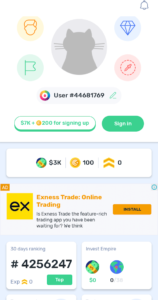 |
| Cryptomania App |
Once you log in or sign up for your wallet, you will be given cash for trading. Note that this money cannot be withdrawn as it is not real money.
Features of the Cryptomania App
- Cryptomania game does not involve real money
- It does not provide the opportunity to win real cash
- You cannot withdraw money from your wallet to bank account or trust wallet
- Winnings on the platform cannot be exchanged for real money
- Experience gained from the trading simulator does not guarantee success in real-money trading
Final Statement
To sign up for your Cryptomania app or wallet, download and install the app from Google play store. Click on the sign up and enter all the details required. Confirm the email sent to you and start using.
We hope you have discovered how to create your Cryptomania account in this article. If you have any other questions related to this topic, you can drop your question in the comments section.